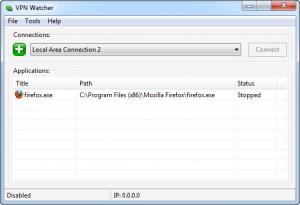VPN Watcher
2.0.4
Size: 1.27 MB
Downloads: 6275
Platform: Windows (All Versions)
If you are using a VPN connection to play an online game or to bypass certain restrictions, you might want to make sure that your game or other applications stay offline, while your VPN connection is down. VPN Watcher is designed specifically for this task. It is capable of monitoring one or more applications and it prevents them form sending any data, if a VPN connection is not established.
The software is available in Free, Personal and Gold editions. It can be downloaded fast, due to the small size of the setup file. You will not spend too much time installing the application. A standard setup wizard will guide you through a simple and straightforward procedure.
Applications can be added to a watch list, on the main interface, by selecting their executable files on a standard Open dialog. If your VPN connection is disabled, VPN Watcher will terminate or suspend the monitored applications right away. You can also define one or more VPN servers and establish a connection.
Connections are defined on a separate window, on which you must select a provider, a country, a connection type, specify a server's address and your log in credentials. When the procedure is complete, you may select your new connection from a drop menu, located on the main interface and click a button to enable it. A VPN adviser is available as well. You can use it to verify numerous VPN servers from around the world. You just need to select a country and a provider, click a button and the software will display the response time for each server.
Pros
The software can terminate or suspend applications automatically, if a VPN connection is disabled. You can add applications to the watch list without any effort. Additionally, the software allows you to connect to VPN servers and it can verify their speeds.
Cons
You can monitor and control a single application, while using the Free version. With VPN Watcher, you will never have to worry that your applications will send data to a network, while your VPN connection is disabled.
VPN Watcher
2.0.4
Download
VPN Watcher Awards

VPN Watcher Editor’s Review Rating
VPN Watcher has been reviewed by Frederick Barton on 21 Jan 2013. Based on the user interface, features and complexity, Findmysoft has rated VPN Watcher 5 out of 5 stars, naming it Essential